Help
Linking
Amazon is a global brand and currently has 14 independent storefronts around the world, each optimized for a specific audience, but it does not do any "geo-targeting" to steer shoppers to their local storefront. This means using plain Amazon links in your marketing is likely costing you sales from frustrated readers around the world.
BookLinker is a free tool, provided by the intelligent link management company Genius Link, for authors, publishers and marketers to create localized links that work no matter where in the world your audience is. Booklinker links direct each international visitor to the the storefront that is local to them, removing barriers between them and your books. And that means more money in your pocket. Never again will you send your readers in the UK, Australia or Japan to Amazon.com, where they can't download your ebook or have to pay excessive fees to ship your paperback across the world.
For example: Taking advantage of patented Genius Link link localization technology, BookLinker sends your readers in Australia to Amazon.com.au and readers in Germany to Amazon.de where they can easily buy in their local language and get fast and affordable shipping options.
BookLinker is focused on localizing Amazon links for Kindle ebooks, paperbacks, hardcovers, and author pages on Amazon. To get started, even if you don't already have an account, simply copy the link directly from any Amazon storefront, paste it onto the home page at BookLinker.net, and click "Create Universal Link".
From there you can customize your new link, using one of our domains, including myBook.to, viewBook.at, getBook.at, viewAuthor.at, and Author.to. You can also type a "name" for your link. Please note your name should stick to letters and numbers and should not include spaces or punctuation marks.
While building a link, it is also important to remember that casing matters. For example, "http://mybook.to/themartian" is a different link than "http://mybook.to/TheMartian" which is different than "http://mybook.to/THEMARTIAN".
You can create an account with a unique email address or add the new link to an existing account.
For your convenience, the links you create are separated into two groups, Authors and Books, depending on what they link to, and will be ordered chronologically based on the date they were created.
Link Management
Unlike other popular link management platforms, like Bitly, you can create multiple links to the same destination.This can be really helpful if you are promoting the same book from multiple destinations (say Twitter and Facebook) and would like to see the general performance or regional breakdown of your marketing efforts from each unique campaign.
Testing
After you create your link and before you publish it, we strongly encourage you to test it out. Nothing is worse than publishing a broken link!
You can test your BookLinker link a couple of different ways:
- Simply copy the link and paste it into your browser. It’s important to note that the first time a link is “clicked” it may be a bit slower than subsequent clicks. Be sure the link redirects you to the same book but in your local Amazon storefront.
- You can also test the link's localization for foreign visitors:
- The easiest way is to simply add “/iso2/xx” to the end of the link then replace the “xx” with the two letter country code of where you’d like to test from. For example if you were in the US, the link should resolve to Amazon.com for you. But to test it for the UK you would add “/iso2/gb” to the end of the link (remember “gb” is the two-letter country code for the UK). Did the link resolve to an Amazon.co.uk address?
- The second option is to use a tool like geoscreenshot.com that tests links from all over the world. From this tool you’ll have to carefully analyze the screenshots to compare the logos in the upper right, the currency and the language on the page.
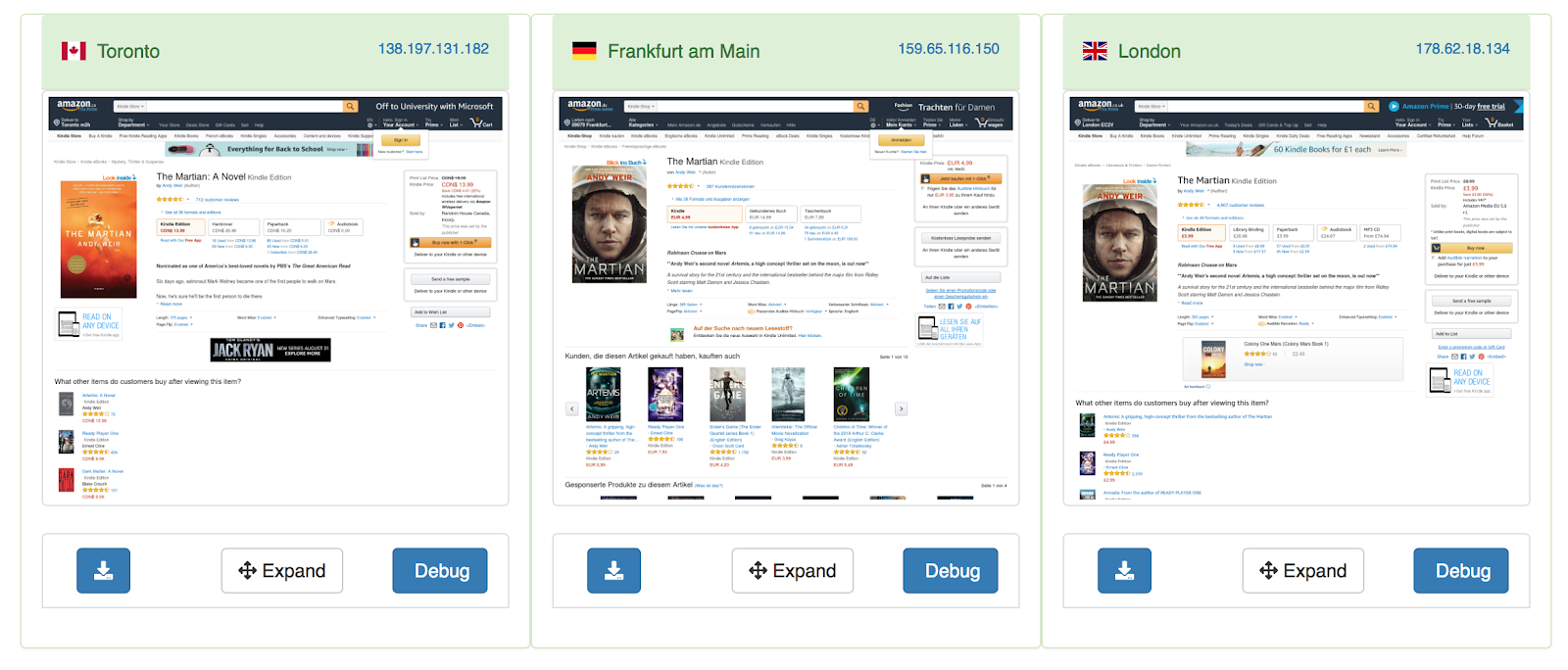
Does the Amazon logo in the upper left include “.co.uk” or “.de”? Are the prices in CAD, or include symbols like “ €” or “£”? If yes then you are looking at the international destinations and your link is working perfectly!
With regard to testing and link localization, it is important to note that while the algorithms we use are the best in the world, they aren’t perfect. If a link isn’t working exactly as you’d expect we’d encourage you to upgrade to Genius Link so you can fine-tune and completely customize where your link sends visitors from different parts of the world .
Genius Link
While the links created from BookLinker are quite powerful, Genius Link offers significant additional functionality and linking features.
For example, if you need a universal link for products on Amazon besides books or prefer to link to multiple retailers, then upgrading your BookLinker account to a Genius Link account is your best bet.
Further, Genius Link provides additional testing options for your Amazon links as well as a Link Health Monitor to alert you to products that are no longer in stock or supported by Amazon’s API.
See how to seamlessly upgrade from Booklinker to Genius Link...Additional Information
To learn more about the reporting functionality that BookLinker offers and how it works, check out our next article.
Publishing and promoting your links...
Upgrading your Booklinker account into a Genius Link account...
Frequently asked questions...
Reporting
While directing people to the correct book in their local Amazon storefront is probably the most important benefit that BookLinker offers, many would argue that the reporting is a close second.
Knowing how often and from where your link was clicked can quickly be a game changer for those just getting started, but raw links to Amazon won’t give you this information. Click reports at Booklinker can help you judge the performance of your individual marketing campaigns as well as give you insights into where your readers and fans are based (you’ll often be surprised!).
Further, creating a unique link per marketing effort or post, for a specific campaign, even when it’s the same book, can be super helpful when measuring the relative success of your efforts.
For example, if you spend four hours promoting your book on Twitter and four hours putting together a newsletter and find that you got 100 clicks from
the links you used in your efforts on Twitter and 1,000 clicks from those efforts working on your newsletter one would argue that your time for marketing is
best spent focused on your newsletter.
Total Clicks
Each link, no matter if it goes to a Kindle ebook, paperback, hardcover or an author page, has an individual total clicks count. As a link is “clicked” these numbers will increase to give you insights into the total amount of attention that link has received.
If you are interested in getting more concrete numbers we’d encourage you to check out the reporting Genius Link provides with it’s “No Junk” filter to eliminate bot, spider, pre-fetch, and duplicate clicks.
Flags
The clicks you get from around the world are reported as a total and a percentage under their corresponding flags. BookLinker presents 12 flags representing the United States, the United Kingdom, Canada, Spain, France, Italy, Germany, Japan, Brazil, Australia, India and Mexico, as well as a globe for any clicks that happen outside of those 12 primary geographies.
While many English writing authors expect they’ll have some readers in Canada, the UK and Australia, many of our users are surprised when their English book actually has a significant following in India, Germany and Japan.
The geographical breakdown of clicks is a great way to learn about where your readers are based and can be very helpful in planning new marketing campaigns or exploring further distribution of your books.
Genius Link
If you are looking to answer more detailed questions about your marketing and links or prefer more granularity, then upgrading to Genius Link might be of interest for you.
The reporting provided via Genius Link is significantly more in-depth in that it provides total clicks over time as well as by 14 different attributes (including referrer, device, language, browser, etc.). Further, while reporting is available by individual link, it can also be aggregated into Groups (buckets of links) as well as at a higher Account level. The Genius Link dashboard also includes reports where links and groups can be aggregated together or segmented individually. Complete lists are available to display or download.
Further, for some destinations, like Apple Books, we provide conversion reporting. So, from one report you can specifically see how well any of the 14 attributes we report on contributed to the success of selling the intended book.
Finally, as a budding marketer you’ll find the management functionalities of Genius Link to be superb, not only from the organization but from the aggregate and granular reporting capabilities.
Promoting Your Links
A BookLinker link can technically be used anywhere, say, printed in your books or on your business cards, included in emails, posted on forums, or used in tweets and Facebook posts. However, there are a few important things to note with regard to where and how you promote your BookLinker links.
Case sensitivity
When you build a link that might be typed instead of clicked you may want to create multiple versions of it to ensure that someone mistyping the casing of the link doesn’t get to where you are trying to send them. If your initial link is “mybook.to/themartian” then you may also want to create “mybook.to/TheMartian” as well as “mybook.to/THEMARTIAN”.
QR Codes
Additionally, if you are thinking of building links that will be printed in various places you might want to consider a QR code. Most smartphones can seamlessly read these images now and often it provides users with a more seamless experience in being directed to where you’d like to send them.
While the Genius Link service has a QR code generator built in if you are exclusively using BookLinker you’ll need to use a tool like the-qrcode-generator.com.
Backmatter
BookLinker links are perfect for the backmatter of your book since they can be updated inside of your Booklinker dashboard. This means you can still manage the link well after your book has been published to ensure you are always sending people to the right destination.
For Kindle ebooks you’ll want to review Amazon’s guidelines as there are some nuances around including affiliated links.
Social Media
Social media is one of the most popular places we see BookLinker links getting placed.
Genius Link
Should you decide to upgrade your BookLinker account to use Genius Link and take advantage of Genius Link’s best-in-class affiliate link management tools, there are a few additional options available. In particular, the ability to further customize the behavior of a link via custom destinations is often very helpful.
You can use custom destinations to update your existing BookLinker link to pay attention to a reader’s device and language on top of their language. For example, you could send a click from a French speaking reader using an iOS device in Canada to the French version of your book in the Apple Books store. Whereas you might send an English speaker in Canada on a desktop to the Amazon website. These basic rules use common logic to account for friction in the buying process and can really help you ramp up sales, making all of your readers feel like they are being catered too.
Another very popular feature available to those that upgrade their BookLinker account is the option to create a Choice Page - a mobile and sales optimized landing page where you can present multiple buying options. This allows the reader to choose the store they prefer, instead of forcing everyone to use Amazon.
Learn more about how to upgrade your BookLinker account into a fully featured Genius Link account
Contacting Us
Please do not hesitate to report bugs or other problems right away. We watch emails as they come in.
Please note: Although we try to respond to all inquiries, our response times for general questions can be a few days. Please consider upgrading to a Geniuslink account for fast support.
Email: admin@booklinker.net